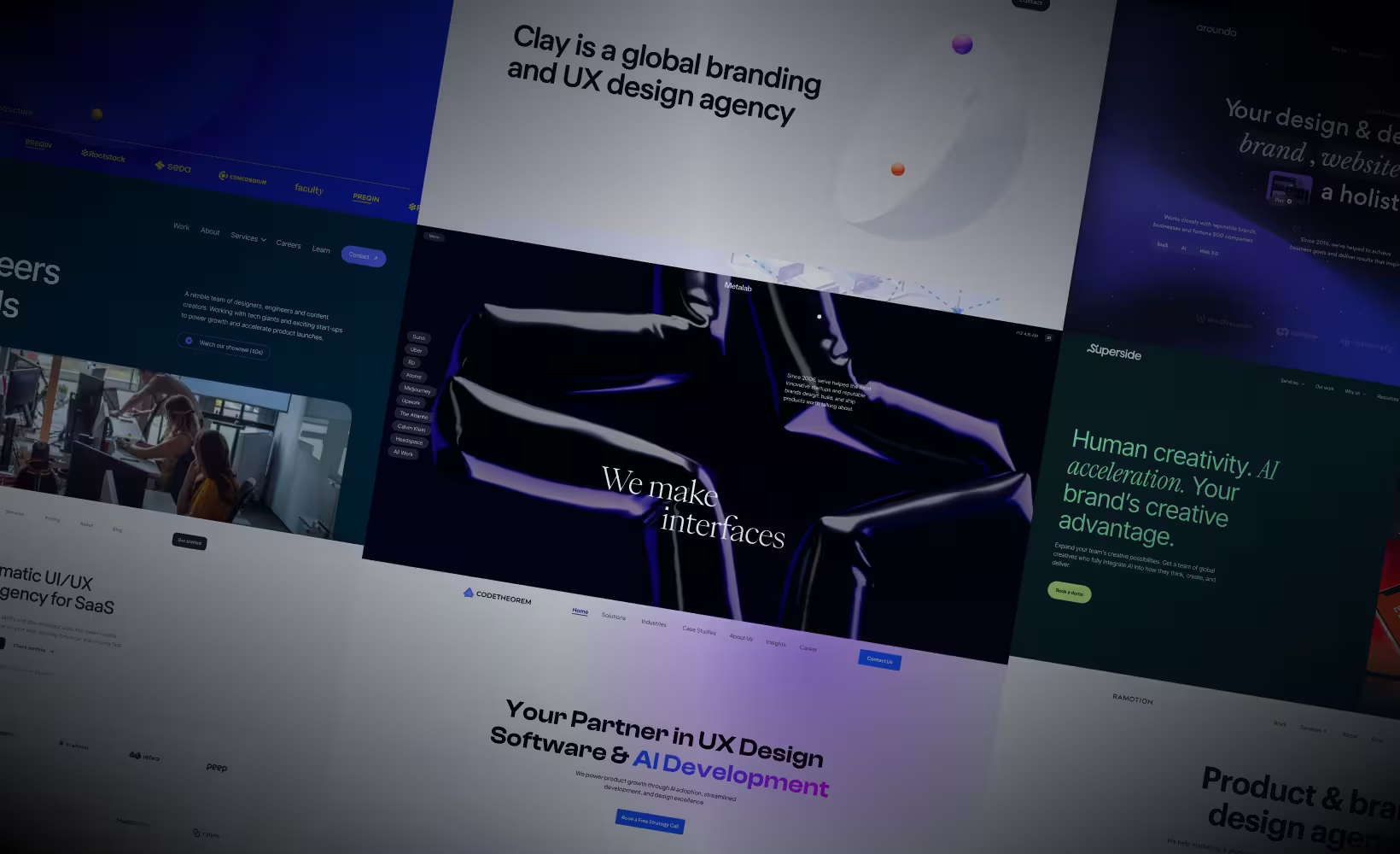We’ll dive into the strengths and weaknesses of Webflow versus custom development, providing you with the insights needed to determine when Webflow’s streamlined design capabilities are the right fit and when a custom-built approach might better serve your project.
While Webflow empowers users with its powerful design tools, it may pose a challenge for beginners who aren’t yet versed in HTML and CSS. However, its built-in search engine optimization features, such as automatically-generated XML sitemaps, can significantly enhance site visibility and performance.
Webflow vs custom development
.avif)
When deciding between Webflow and custom development for building your website, it’s essential to understand their fundamental differences. Webflow offers a streamlined, no-code platform that combines design flexibility with ease of use, allowing users to create visually striking websites quickly and without extensive technical expertise.
Webflow is particularly suitable for web designers, offering customization capabilities and various plans designed specifically for professional web designers and agencies. This makes it an excellent choice for those seeking comprehensive control over their website designs, with specific benefits and integrations that support their workflow and creative processes.
Many individuals initially explore WordPress development but often find it overly complicated or time-consuming compared to Webflow, which offers a more intuitive and user-friendly experience.
In contrast, custom development provides unparalleled flexibility and control, enabling the creation of highly specialized and complex web solutions tailored precisely to unique requirements. While Webflow excels in speed and user-friendliness, custom development stands out for its depth and adaptability, making each option suited to different project needs and goals. Understanding these distinctions can help you choose the approach that best aligns with your vision and resources.
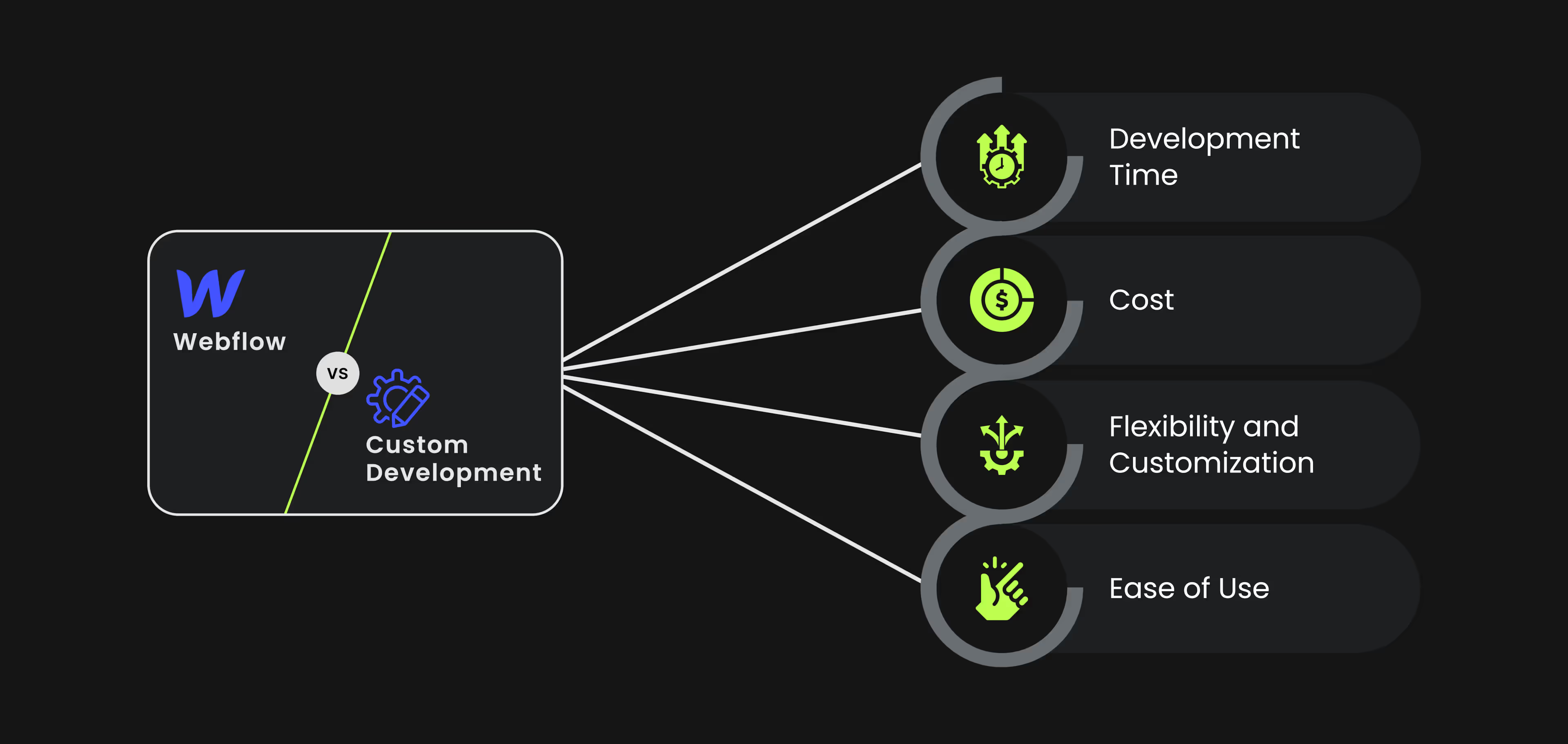
Development time
Webflow: Ideal for rapid development, Webflow allows for quick prototyping and site launches due to its visual design tools and templates. Additionally, Webflow templates can expedite the development process by providing pre-built designs that can be customized quickly.
Custom development: This approach generally requires more time as it involves designing, coding, and testing from scratch. However, it provides greater control over the development process.
Cost
Webflow: Offers cost-effective solutions with its tiered pricing plans, making it a budget-friendly choice for many businesses. The initial investment is lower compared to custom development. Additionally, Webflow's workspace plans can be a cost-effective solution for teams and agencies, providing collaborative tools and essential features tailored for professional use.
Custom development: Typically involves higher upfront costs due to the need for a development team and a longer development cycle. The overall cost may vary based on the complexity of the project.
Flexibility and customization
Webflow: While Webflow offers significant design flexibility, it may not cater to every specific requirement. Its customization options are robust but can be limited compared to fully custom solutions. Using a Webflow template can simplify the design process with numerous pre-built options available, but to fully leverage these templates, users should have some developer knowledge, particularly in HTML, CSS, and JavaScript.
Custom development: Provides maximum flexibility and customization, allowing you to build a site tailored exactly to your specifications. Ideal for complex projects requiring unique functionalities.
Ease of use
Webflow: Its user-friendly interface and visual design tools make it accessible for non-developers, making it easier for users to manage and update their sites.
Custom development: Requires technical expertise to manage and update the site. Non-developers may find it challenging to make changes without assistance from a development team.
What is Webflow and who is it for?

Webflow is a comprehensive cloud-based website builder and content management system (CMS) designed to empower users to create and launch websites without needing to write code. It merges the intuitive, drag-and-drop design features of traditional website builders with the advanced flexibility of custom code, offering a powerful solution for a wide range of applications. Interactive elements like animations, buttons, and modals enhance the user experience on a Webflow site, making it more engaging and user-friendly.
Whether you’re building a business website, a personal blog, or an e-commerce platform with dynamic, interactive features, a Webflow site provides the tools to bring your vision to life. Its user-friendly interface allows both designers and non-technical users to craft professional-looking Webflow websites efficiently, while still offering the ability to incorporate custom code for more tailored functionality. This makes Webflow particularly appealing to small businesses, startups, and creative professionals seeking a balance between ease of use and customization.
Webflow designer
The Webflow Designer is a robust, visual interface that allows users to create and customize websites with precision and ease. It operates on a drag-and-drop basis, enabling users to build responsive layouts by simply placing elements where they want them on the page. The Designer provides real-time feedback, so changes are instantly visible, which streamlines the design process and enhances workflow efficiency.
Additionally, Webflow forms offer advanced capabilities, including the new 'Logic' feature that enhances automation and conditional logic. This feature enables users to set specific actions based on customer inputs and provides extensive customization options for form creation, including reusable components and data submission limits.
It also offers advanced features such as detailed control over CSS, HTML, and interactions, allowing for sophisticated designs and animations. This versatility makes the Webflow Designer an attractive option for both beginners looking to create professional websites without coding and experienced designers who need fine-tuned control over their projects. Its integration with Webflow’s CMS and e-commerce features further extends its capabilities, supporting the development of dynamic and interactive sites.
Webflow builder
Webflow Builder is a powerful visual design tool that enables users to create and customize websites with precision. Operating through an intuitive drag-and-drop interface, the Builder allows users to position and style elements such as text, images, and interactive components directly on the page. It offers real-time feedback, so any changes are immediately visible, making the design process efficient and interactive.
Webflow sites often outperform traditional WordPress sites in terms of page speed and offer extensive capabilities through the Webflow integrations library, including features like conditional logic for forms.
For those who seek fine-tuned control, the Builder provides access to advanced features, including responsive settings, animations, and custom code, allowing for the development of highly sophisticated and visually compelling websites. This tool is particularly valuable for designers and developers who want to build intricate, custom layouts without being constrained by pre-set templates.
Webflow editor: Webflow support
Webflow Editor is designed to facilitate content management and ongoing website maintenance. It offers a user-friendly interface that allows content creators to make updates to text, images, and other elements without affecting the underlying design of the site. Through the Editor, users can easily add new blog posts, edit existing content, and manage multimedia, ensuring that the site remains current and relevant.
However, Webflow support has its limitations, particularly for non-enterprise plans which only offer email support with an anticipated response time. Support is restricted to English, unlike some competitors that provide multilingual options. Users can also turn to alternative resources like Webflow University and the Webflow forum for assistance.
This tool is ideal for non-technical users who need to make routine changes and updates without delving into the more complex aspects of design and layout. The Webflow Editor ensures that content management is straightforward and accessible, enabling teams to maintain and refresh their websites with minimal hassle.
Webflow limitations and advantages

While Webflow is a powerful tool for many website projects, it does come with certain limitations that might affect its suitability depending on your specific needs.
Webflow University can help users overcome some of these limitations by providing extensive tutorials and training materials.
E-commerce limitations
Webflow’s e-commerce capabilities are a valuable feature for users looking to set up online stores. However, compared to dedicated e-commerce platforms like Shopify or Magento, Webflow's e-commerce functionality can be somewhat limited. While it supports essential features such as product listings, shopping carts, and payment processing, it lacks some advanced e-commerce functionalities found in more specialized platforms. For instance, Webflow may not offer as extensive a range of integrations, advanced inventory management, or customizable checkout processes as Shopify or Magento. Therefore, for businesses with complex e-commerce requirements, such as large product catalogues, intricate discount rules, or multi-channel sales strategies, a dedicated e-commerce solution or a custom-developed platform might be more appropriate.
Custom coding constraints
Webflow allows for the inclusion of custom code, providing a degree of flexibility for developers. However, it may not be suitable for highly specialized or complex coding needs. While users can embed custom HTML, CSS, and JavaScript, the platform has its limits when it comes to intricate backend development or bespoke functionalities that require extensive server-side scripting or database interactions. Webflow is primarily designed as a front-end tool, which means it may not support advanced server-side logic, complex integrations, or custom APIs as seamlessly as traditional custom development. For projects that demand sophisticated backend systems, tailored functionalities, or unique technical solutions, opting for a custom development approach may offer the necessary depth and adaptability.
Alternatives to Webflow

1. WordPress
WordPress is a versatile CMS that powers a significant portion of the web. It offers two versions: WordPress.com, a hosted solution, and WordPress.org, a self-hosted platform with extensive customization through themes and plugins. It’s ideal for users needing flexibility and scalability, though it requires some technical know-how, especially with the self-hosted version. Many individuals initially explore WordPress development but often find it overly complicated or time-consuming, prompting them to consider more intuitive solutions like Webflow for easier site building.
2. Wix
Wix is a user-friendly website builder known for its drag-and-drop interface and pre-designed templates. It’s great for quick site creation without coding, offering various plans including e-commerce options. However, it’s less flexible in terms of advanced design compared to Webflow.
3. Squarespace
Squarespace provides beautifully designed templates and an all-in-one solution with integrated hosting and design tools. It’s ideal for users seeking an aesthetically pleasing site with minimal technical effort. Squarespace offers straightforward pricing but is less customizable for complex designs.
4. Joomla
Joomla is a robust open-source CMS that offers extensive customization and flexibility for complex websites. It supports advanced content management and user permissions but has a steeper learning curve compared to simpler builders.
5. Drupal
Drupal is known for its powerful scalability and flexibility, making it suitable for large and complex sites. It offers deep customization and robust security features but can be challenging for beginners due to its complexity.
Real-world examples and case studies
Webflow success stories of Webflow development agency
Many businesses have successfully used Webflow to build stunning websites. For instance, the website for Finsweet, a Webflow development agency, showcases the platform’s capabilities with a visually appealing and interactive design.
Custom development success stories
On the other hand, complex projects such as Airbnb and Uber benefit from custom development due to their need for advanced functionalities and scalability.
Webflow is an ideal choice for a variety of web design projects due to its powerful visual design tools and ease of use. It's particularly well-suited for:
- Business websites: Webflow’s sleek design capabilities and responsive templates make it perfect for creating professional business websites that effectively showcase services, team profiles, and client testimonials.
- Personal blogs: With its user-friendly CMS, Webflow is excellent for bloggers who want to manage content easily while maintaining a visually appealing and custom-designed site.
- Portfolio sites: Creative professionals, such as designers and photographers, can leverage Webflow’s design flexibility to build striking portfolios that highlight their work with interactive elements and animations.
- E-commerce sites: For small to medium-sized online stores, Webflow’s e-commerce features allow for a stylish, functional shopping experience, though it may be less suited for complex e-commerce needs.
- Landing pages: Webflow’s intuitive design tools are ideal for creating compelling landing pages for marketing campaigns, product launches, or events, complete with custom interactions and animations.
Overall, Webflow excels in projects where visual design and ease of use are paramount, offering a streamlined approach to building visually impressive and functional websites.



.avif)