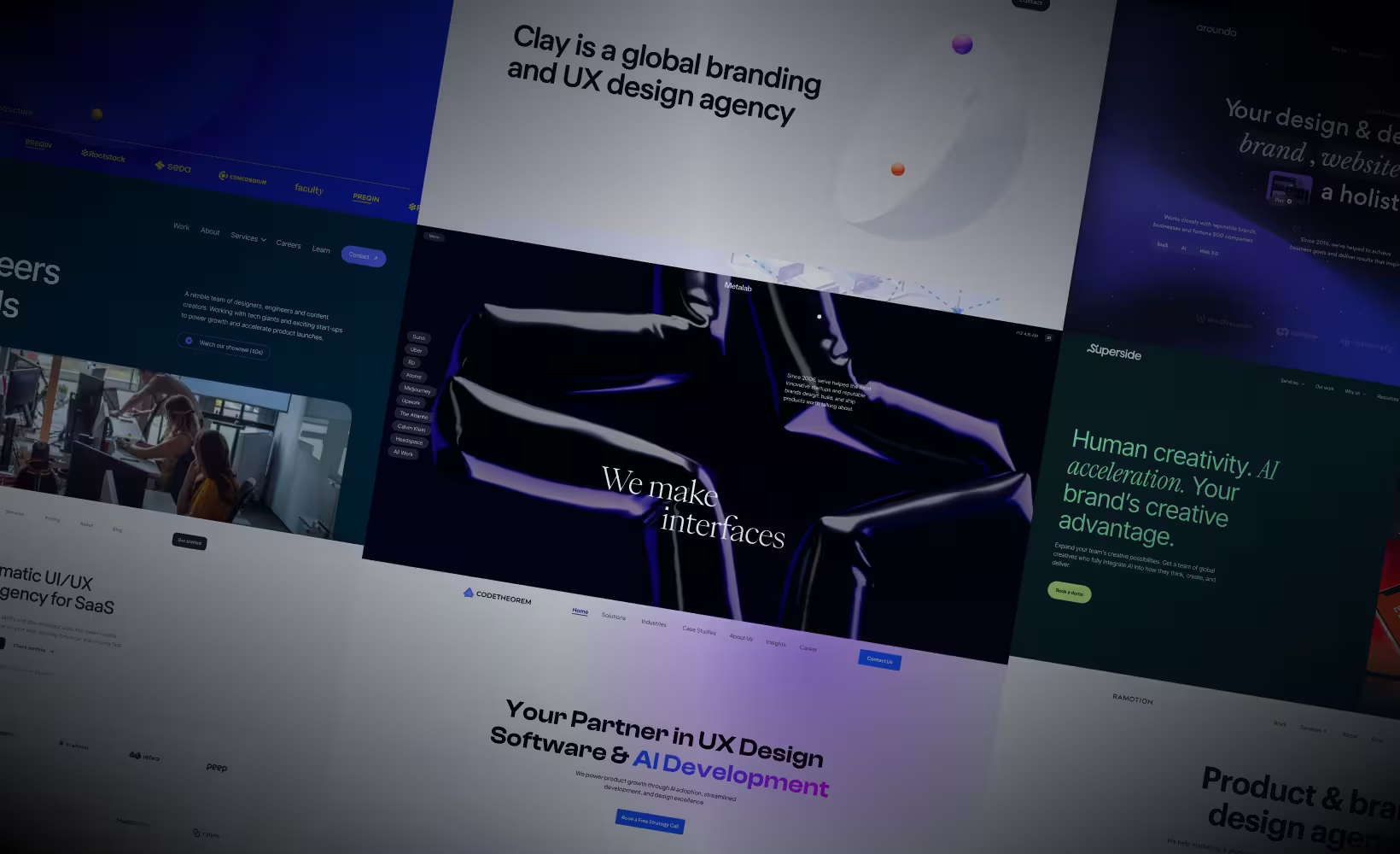.avif)
By systematically collecting, analyzing, and incorporating this feedback, design teams can refine their products iteratively, leading to enhanced user experiences, increased engagement, and ultimately, a more successful product. This article explores the methods and strategies for effectively integrating user feedback into the product design process, highlighting its importance and offering practical tips for maximizing its impact.
Fewer review rounds, better designs
Reducing the number of review rounds in the design process can lead to better designs by fostering a more focused and efficient approach to incorporating design feedback tools together. While it might seem counterintuitive, fewer review cycles can drive clarity and purpose in each iteration. Here’s why:
.avif)
1. Focused feedback: When review rounds are limited, feedback tends to be more specific and targeted. This encourages stakeholders to prioritize the most critical issues, ensuring that the most impactful changes are addressed first.
2. Clear objectives: Fewer review rounds necessitate clear objectives and expectations from the outset. This helps align the design, team members and stakeholders on what needs to be achieved in each iteration.
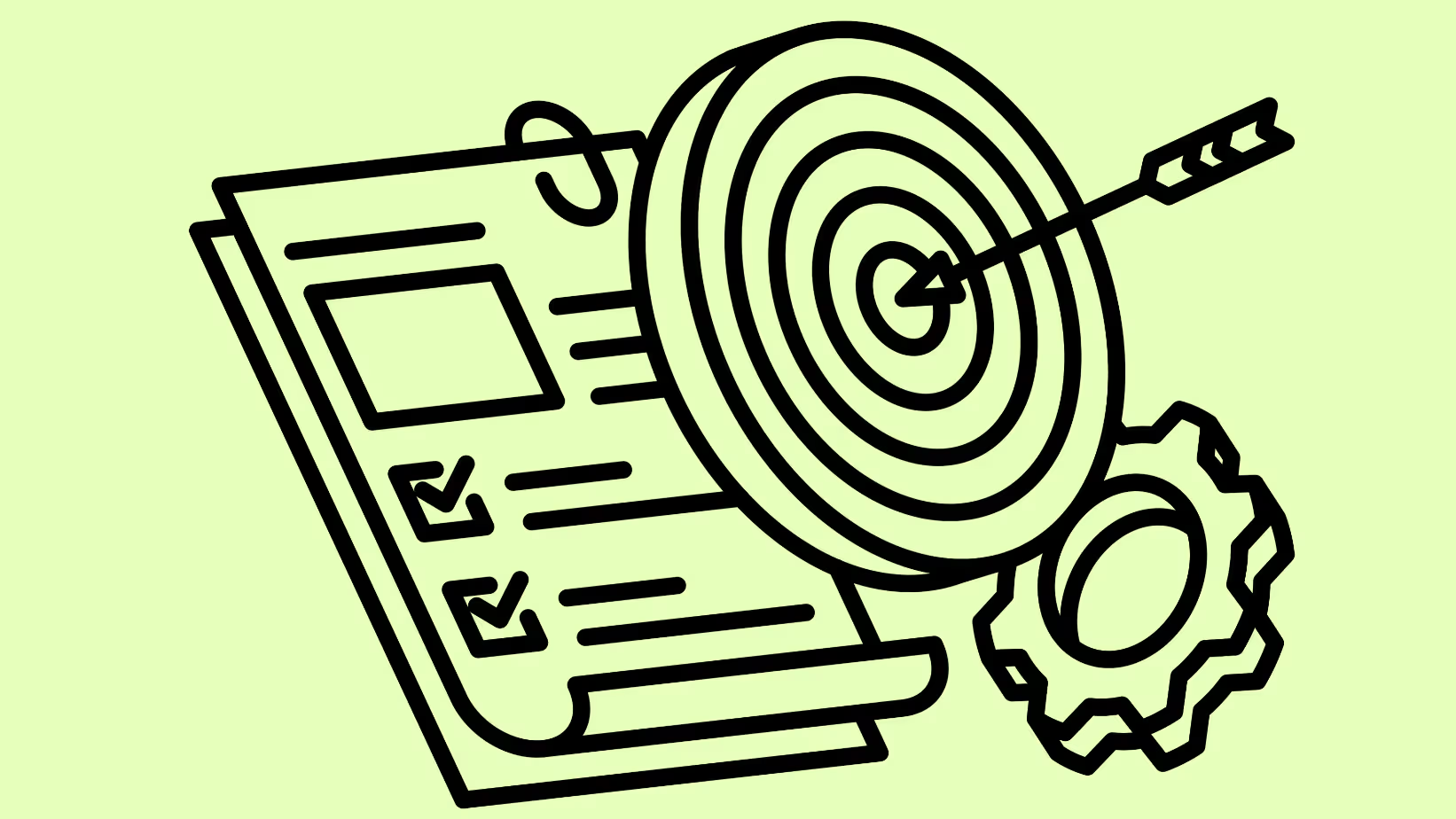
3. Reduced overwhelm: Excessive review rounds can lead to an overload of feedback, which can be overwhelming and counterproductive. By streamlining the feedback process, the design team can concentrate on a manageable set of improvements, leading to higher-quality outputs.
4. Encourages iteration: With limited review rounds, the emphasis shifts towards rapid prototyping and iteration. This approach allows for quicker testing and refinement, ensuring that user feedback is incorporated swiftly and effectively.
5. Efficiency: Reducing review rounds accelerates the overall design timeline, allowing for faster deployment of design improvements and quicker responses to user needs.
Why is user feedback important?
User feedback is vital to the product design process for several reasons. First, it provides firsthand insights into how actual users interact with your product, revealing usability issues, pain points, and areas for improvement that might not be apparent through internal testing. This real-world insight is invaluable for understanding the practical application of your design.
Moreover, feedback enhances the user experience by allowing designers to understand user needs and preferences. This understanding enables the creation of more intuitive and satisfying user experiences, which in turn increases user satisfaction and loyalty. When users feel their needs are met, they are more likely to continue using and advocating for the product.

User feedback also drives innovation. It often includes suggestions for new features or improvements that can keep the product competitive in the market. These user-inspired ideas can lead to creative solutions that designers might not have considered, fostering continuous improvement and evolution of the product.
In addition, feedback informs decision-making. Data-driven decisions based on user feedback are more likely to result in successful outcomes. Feedback helps prioritize features and fixes based on user impact and importance, ensuring that resources are allocated efficiently and effectively.
Validating assumptions is another critical role of user feedback. It helps confirm or challenge the assumptions made during the design process, ensuring that the product development is on the right track. This validation is essential for avoiding misguided efforts and focusing on what truly matters to users.
Involving users in the design process increases engagement. When users feel that their opinions are valued and considered, they develop a sense of ownership and engagement with the product. This involvement makes them more likely to become advocates for your product, promoting it within their networks.
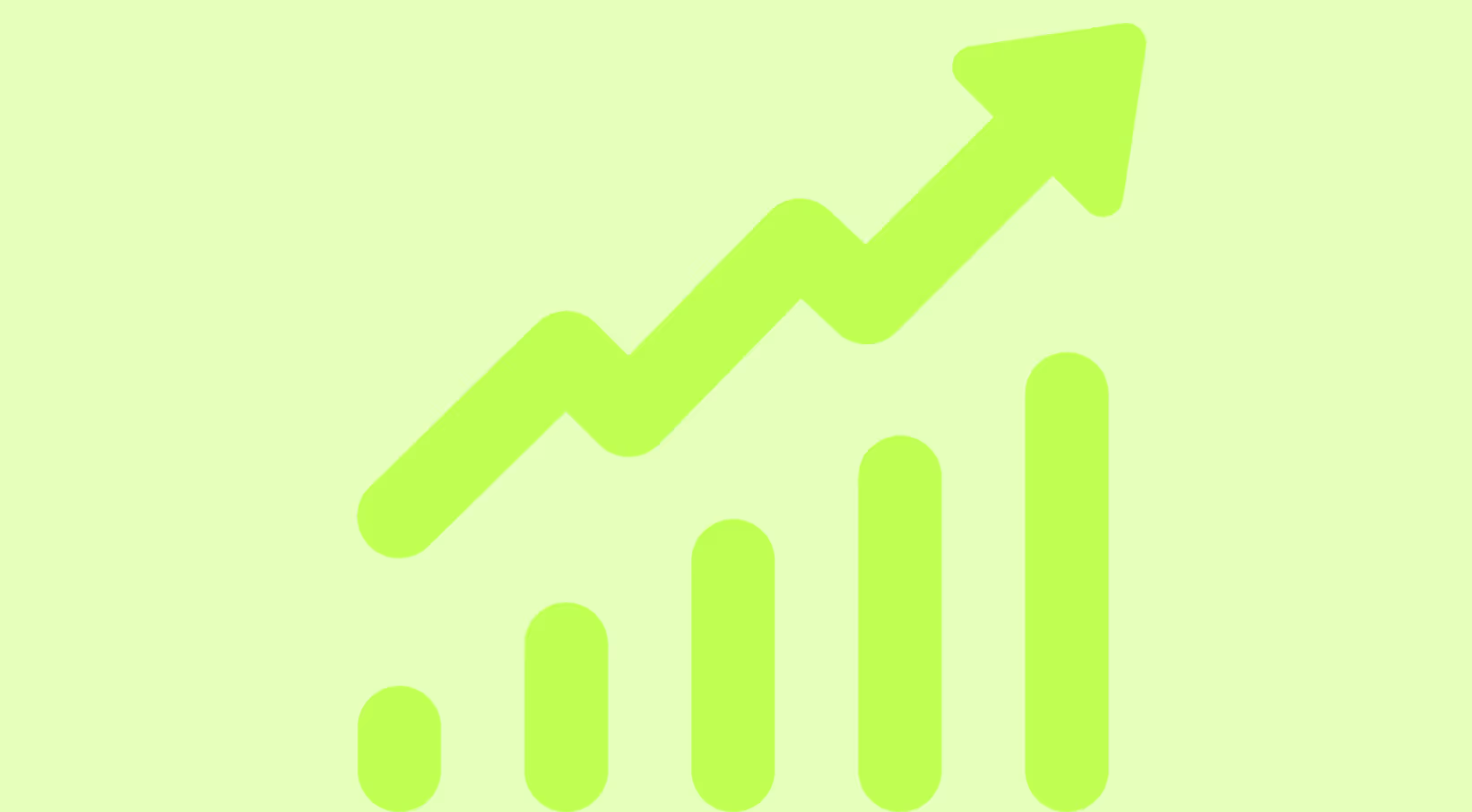
Finally, user feedback reduces risk. Identifying and addressing issues early through user feedback can prevent costly mistakes and reduce the risk of product failure. By catching potential problems early, designers can make necessary adjustments before they become significant issues, ensuring a smoother path to product success.
Methods to collect user feedback
To effectively incorporate feedback, it is crucial first to gather comprehensive and often actionable feedback and insights from users. Here are several methods to collect user feedback:
Surveys and questionnaires
Surveys and questionnaires are traditional yet effective methods for collecting large amounts of quantitative and qualitative data. Tools like Google Forms, SurveyMonkey, and Typeform make it easy to design and distribute surveys.
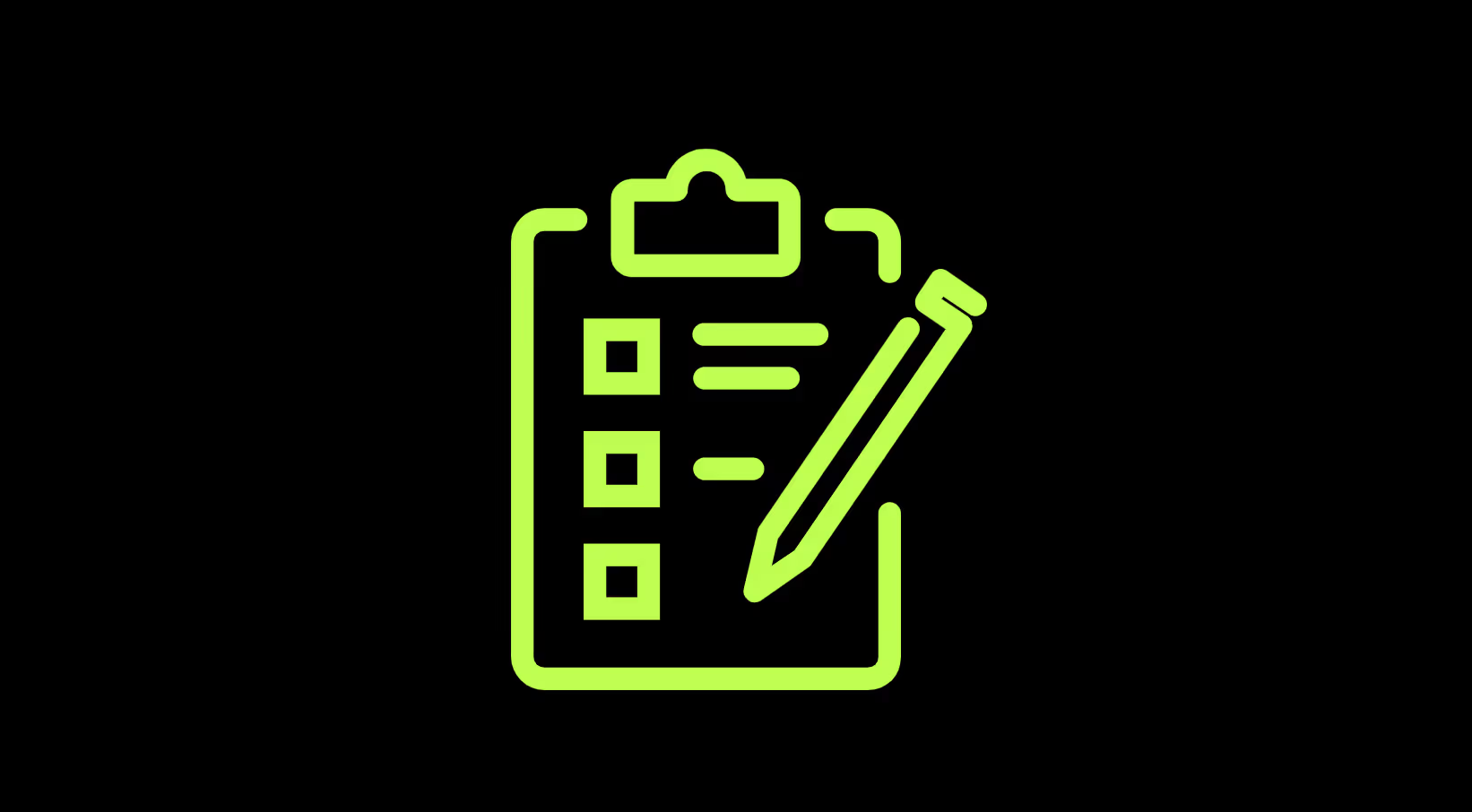
Pros: Can reach a wide audience and is easy to analyze statistically.
Cons: May not provide deep insights, and response rates can be low without proper incentives.
User interviews
Conducting one-on-one interviews allows designers to delve deeper into user experiences, uncovering detailed insights and emotions behind user behaviours.

Pros: Provides rich, qualitative data and allows for follow-up questions and clarifications
Cons: It is time-consuming and data analysis can be complex.
Usability testing
Usability testing aims to identify usability issues and areas for improvement by observing users interacting with the product. Tools like UserTesting and Lookback facilitate remote usability testing.
Pros: Allows direct observation of user interactions and the identification of specific usability problems.
Cons: It requires careful planning and execution and has the potential for being resource-intensive.
Analytics tools
Analytics tools like Google Analytics, Hotjar, and Mixpanel track user behavior and provide insights into how users navigate and use the product.
Pros: Provides quantitative data on user behavior and the ability to identify trends and patterns.
Cons: Doesn not providing reasons behind user behavior and requiring expertise to interpret data.
Feedback widgets
In-app feedback widgets or pop-ups allow users to provide real-time feedback while using the product. Tools like Intercom and Zendesk offer such features.
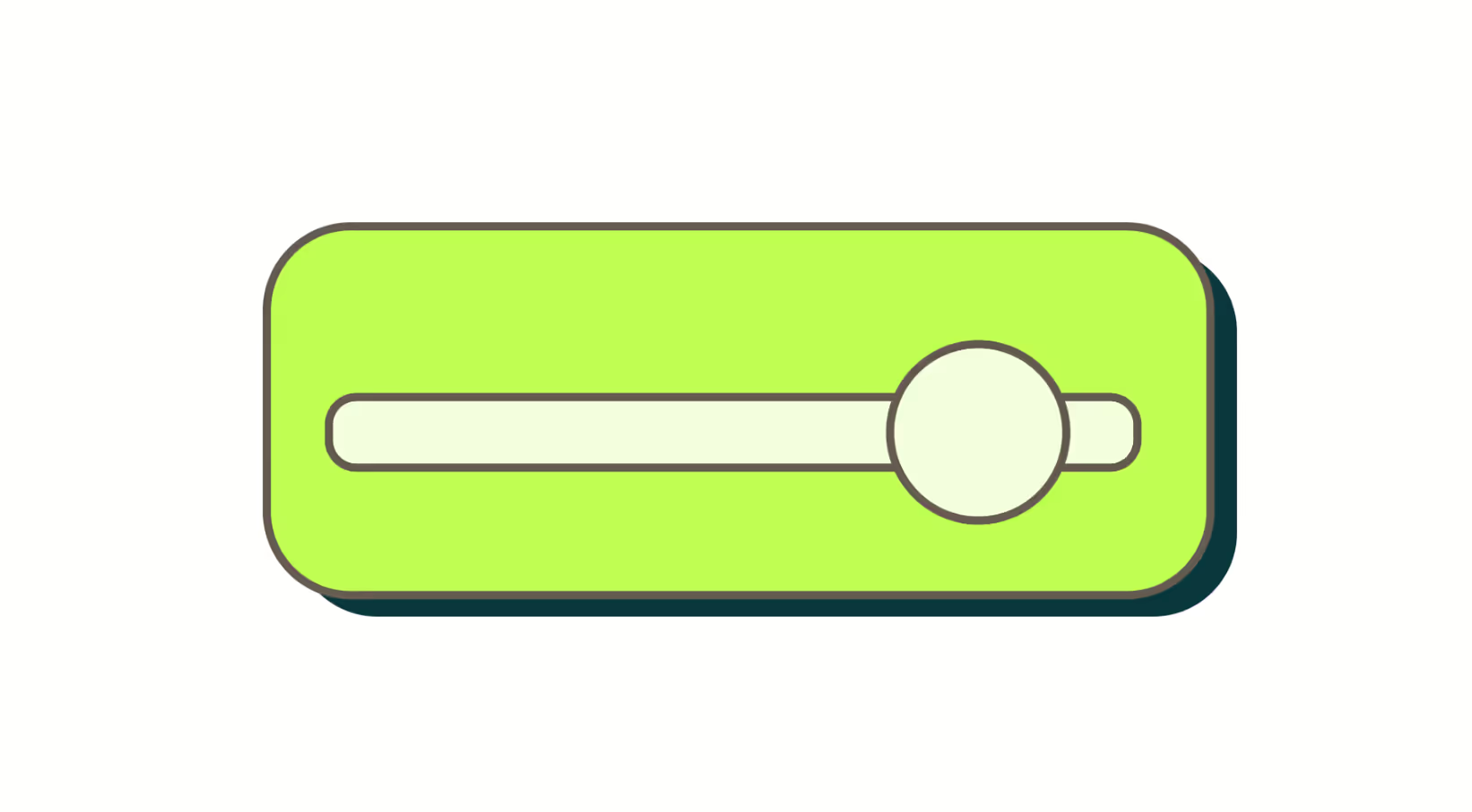
Pros: Real-time visual feedback and contextual insights.
Cons: Potential for intrusiveness and the risk of biased or negative feedback.
Social media and community forums
Monitoring social media platforms and community forums can provide unsolicited and direct feedback from users discussing the product.

Pros: Access to organic user opinions and the ability to identify emerging issues quickly.
Cons: Unstructured and varied data and requiring constant monitoring.
Analyzing user feedback
Once user feedback is collected, it needs to be analyzed systematically to extract valuable insights. Here are some methods for analyzing and collecting user feedback:
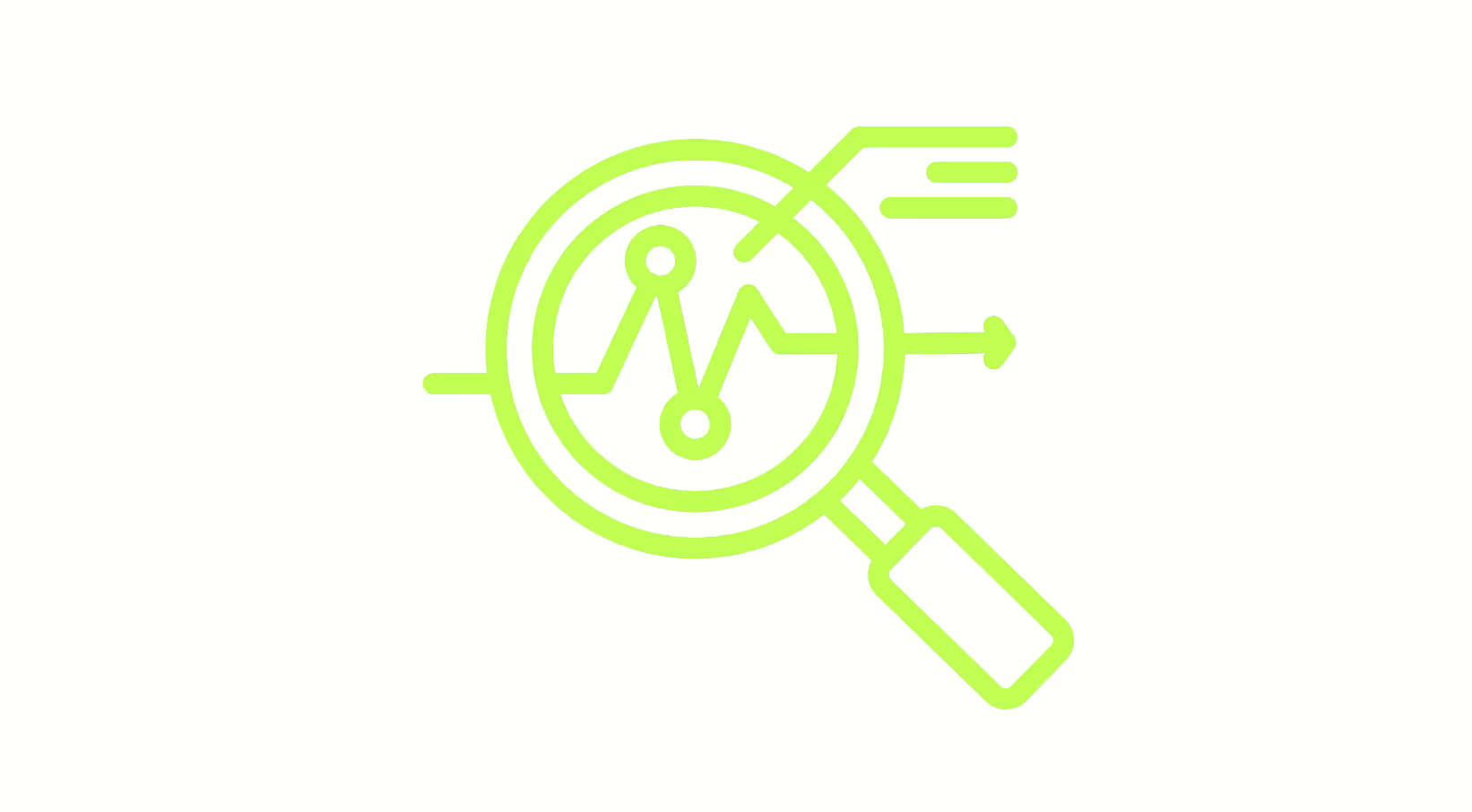
Thematic analysis
Thematic analysis involves identifying common themes or patterns in qualitative data. This method is particularly useful for analyzing interview transcripts or open-ended survey responses.
Steps:
1. Familiarize yourself with the data.
2. Code the data by assigning labels to relevant information.
3. Identify themes by grouping similar codes.
4. Review and refine themes.
Sentiment analysis
Sentiment analysis discerns the emotional tone of user feedback by utilizing natural language processing (NLP). This can help prioritize issues based on user sentiment.
Tools: TextBlob, VADER, and Google Cloud Natural Language API.
Statistical analysis
Statistical analysis is used to analyze quantitative data from surveys or analytics tools. Techniques such as regression analysis, correlation analysis, and factor analysis can reveal significant patterns and relationships.
Tools: Excel, SPSS, R, and Python.
Heatmaps
Heatmaps visually represent user interactions with a product, highlighting areas of high and low engagement. This is particularly useful for analyzing data from usability tests and analytics tools.
Tools: Hotjar, Crazy Egg, and FullStory.
Incorporating feedback into iterative design processes
Integrating user feedback into the product design process involves more than just collecting and analyzing data; it requires a structured approach to iteratively refine the product based on insights gained.
Establish a feedback loop
A good feedback loop ensures continuous improvement by regularly collecting, analyzing, and acting on user feedback.
Steps:
1. Collect feedback: Gather user feedback through various methods.
2. Analyze feedback: Identify key insights and areas for improvement.
3. Implement changes: Make design changes based on feedback.
4. Test changes: Validate the effectiveness of changes through usability testing.
5. Repeat: Continuously collect and analyze feedback to refine the product further.
Prioritize feedback
Not all feedback is equal. Prioritizing feedback helps focus on the most impactful changes first.
Criteria for prioritization:
- Impact: How significantly will the change improve the user experience?
- Feasibility: How practical is it to implement the change?
- Frequency: How often is the feedback mentioned by users?
- Alignment with goals: Does the feedback align with the product's vision and objectives?
Collaborative design workshops
Collaborative design workshops involve stakeholders from different departments working together to brainstorm and create prototype solutions based on user feedback. This encourages diverse perspectives and fosters a user-centric culture.
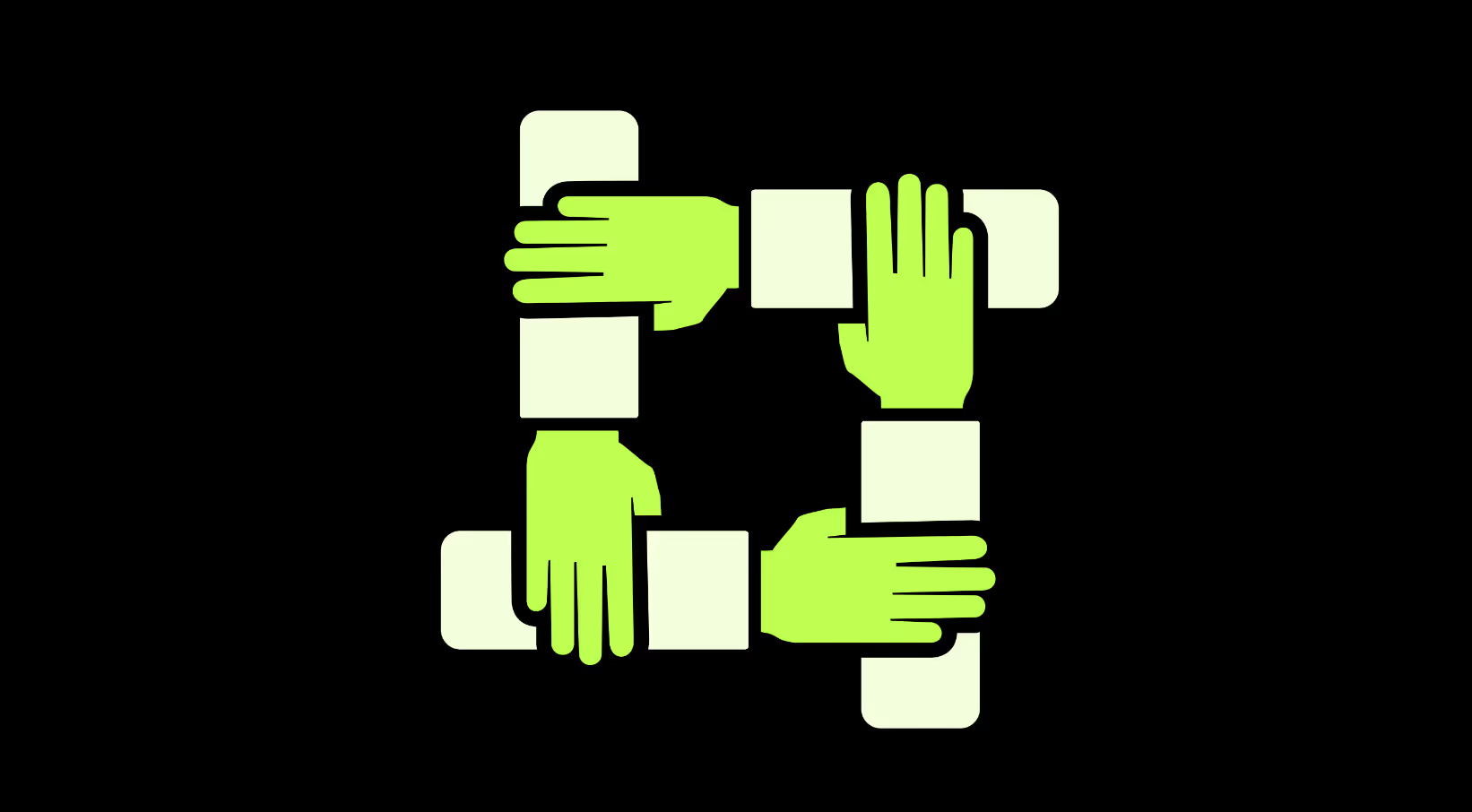
Rapid prototyping and testing
Rapid prototyping involves creating quick, low-fidelity prototypes to test design changes before investing in high-fidelity versions. This approach allows for fast iteration and validation of ideas.
Tools: Sketch, Figma, Adobe XD, and InVision.
Agile methodology
Incorporating user feedback into the project through an agile development process ensures that the product evolves based on real user needs. Agile emphasizes iterative development, with regular feedback cycles and incremental improvements.

Key practices:
- Sprints: Short, time-boxed iterations focused on specific tasks.
- Scrum meetings: Regular meetings to review progress and plan next steps.
- User stories: Descriptions of features from the user’s perspective to guide development.
7 Ways to give better design feedback
Providing and receiving design feedback is a critical skill in the iterative design process. Constructive feedback helps improve the design, while poorly delivered feedback can demotivate and derail the creative process itself.
Here are seven ways to enhance the quality of your feedback:
1. Be clear and specific: Avoid vague feedback comments. Provide detailed, specific feedback that designers can act upon. For example, instead of saying "I don't like this colour," explain why the colour doesn’t work and suggest alternatives.
2. Align with goals: Ensure your design feedback is aligned with the project's goals and user needs. Reference the objectives to justify your suggestions, making it clear how the changes will improve the design’s alignment with these goals.

3. Balance positive and constructive feedback: Highlight what works well in the design along with areas for improvement. This balanced approach to constructive design feedback maintains morale and provides a clearer understanding of what to build upon.
4. Focus on the user: Base your feedback on user data and personas. Discuss how changes will impact the user experience, ensuring that the design feedback process is user-centric rather than based on personal preferences.
5. Be timely: Provide feedback as early and as frequently as possible within the review cycles. This allows for adjustments to be made without derailing the project timeline.
6. Ask questions: Instead of dictating changes, ask questions that prompt designers to think critically about their decisions. Questions like “What other options did you consider for this element?” can lead to more thoughtful design iterations.
7. Use visual references: When possible, use visual aids such as sketches, wireframes, or examples to illustrate your points. Visual references can help communicate your feedback more effectively than text alone.

.jpeg)